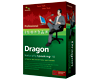Frequently Asked Questions - Digital Dictation
About Digital Dictation
![]() Why
is Digital Dictation so much better than traditional Analogue Dictation?
Why
is Digital Dictation so much better than traditional Analogue Dictation?
![]() Analogue tape dictation systems can make it extremely difficult to efficiently
manage your workload. This is often compounded by poor audio quality,
old and unreliable machinery as well as tapes that get damaged and even
lost.
Analogue tape dictation systems can make it extremely difficult to efficiently
manage your workload. This is often compounded by poor audio quality,
old and unreliable machinery as well as tapes that get damaged and even
lost.
Digital recorders look very similar to traditional dictation machines, but use either built-in memory or removable memory cards typically 16 MB to 512 MB in size. The first advantage of this is that there is no motor or tape movement to interfere with the sounds you want to hear. Not only does this make the quality better, but once it is in digital format, it can be duplicated any number of times without losing any quality. Moreover, as a single computer file, it can be downloaded or transferred over a phone line from one person to the next. In other words, no courier service is needed, distance is not an issue and the turnaround time is drastically reduced. As each sound recording can be saved as an individual file you can quickly move between recordings with just a button click rather than searching through multiple recordings on one tape. Finally, unlike traditional tapes, it is possible to insert information at any time within the digital recording.
Digital dictation can dramatically improve the turn around time for work and, most importantly, lets you work from wherever you want. As long as you have access to a computer with email, you can dictate from where you are - even overseas. Send recordings directly to a typist immediately by email, over an ordinary computer network or via FTP.
What you get is fairly simple. The digital recorder will include software as well as USB download cable. The interface is designed to be easy-to-use so non-technical users will be using it in just minutes.
The secretaries transcription kit will include virtually identical software to the one used by the author, as well as stereo headset and USB foot pedal.
The files sizes are small and typically 1MB for a 12 minute dictation, depending on your preferences.
The systems require fairly low spec PCs although a spare USB port is essential. Typically, Windows® 98 /ME /2000 Pro / XP Home & XP Professional. Pentium II 333MHz /64Mb RAM. USB port. Creative Labs Sound Blaster or 100% compatible sound card.
With many systems, the name of the author, work group, priority of a recording and the status of the files are displayed in an overview, ensuring secure and uncomplicated access to the correct file.
Digital dictation is a simple technology that delivers efficiency and flexibility to an age-old working practice.
Typical Questions by the Author
![]() Does
each author link directly with their secretary?
Does
each author link directly with their secretary?
![]() Normally
dictations will be sent to your own secretary, but can be altered as necessary.
Normally
dictations will be sent to your own secretary, but can be altered as necessary.
![]() What
about confidentiality?
What
about confidentiality?
![]() Dictations
can be 'Password Protected ' with some systems.
Dictations
can be 'Password Protected ' with some systems.
![]() Is it possible to see the status of the dictation at all times?
Is it possible to see the status of the dictation at all times?
![]() With
many systems you can see whether it is Pending, In Progress or Completed.
With
many systems you can see whether it is Pending, In Progress or Completed.
![]() Is
it possible to insert audio mid sentence within an audio file?
Is
it possible to insert audio mid sentence within an audio file?
![]() This
procedure is very straightforward. Simply go to the position you want
to insert, press the insert button on the recorder and then continue recording
as normal.
This
procedure is very straightforward. Simply go to the position you want
to insert, press the insert button on the recorder and then continue recording
as normal.
![]() When
dictating, does the text automatically appear on the screen?
When
dictating, does the text automatically appear on the screen?
![]() No.
Digital Dictation is a way of recording ‘sound’ and transferring
it to a secretary. Speech recognition is when you dictate and the text
appears on the screen automatically. However, it is possible to use digital
dictation with voice recognition.
No.
Digital Dictation is a way of recording ‘sound’ and transferring
it to a secretary. Speech recognition is when you dictate and the text
appears on the screen automatically. However, it is possible to use digital
dictation with voice recognition.
![]() If
I send my secretary several files and one needs to be transcribed urgently
how will he/she know?
If
I send my secretary several files and one needs to be transcribed urgently
how will he/she know?
![]() You can generally prioritise your files. In some systems prioritising
a file will result the file being marked in Red. You can also sometimes
mark a file with a priority number between one and twenty indicating the
level of importance. Finally, you can sometimes leave a text comment alongside
the file. All of which, the secretary will be able to pick up on his/her
system.
You can generally prioritise your files. In some systems prioritising
a file will result the file being marked in Red. You can also sometimes
mark a file with a priority number between one and twenty indicating the
level of importance. Finally, you can sometimes leave a text comment alongside
the file. All of which, the secretary will be able to pick up on his/her
system.
Typical Questions by the Secretary
![]() Can
I slow or speed up the playback?
Can
I slow or speed up the playback?
![]() Yes,
most systems have a built-in built in speed control.
Yes,
most systems have a built-in built in speed control.
![]() Can
I alter the volume of a digital dictation?
Can
I alter the volume of a digital dictation?
![]() Yes,
most systems have a built-in built volume control.
Yes,
most systems have a built-in built volume control.
![]() Am
I notified if I have received a new dictation?
Am
I notified if I have received a new dictation?
![]() Many
systems have a ‘Receive a Message Box’ letting you know you
have received new dictation either by e-mail or via the network.
Many
systems have a ‘Receive a Message Box’ letting you know you
have received new dictation either by e-mail or via the network.
![]() With
a cassette based system I can set it up so that if I stop typing and then
start again, the tape will automatically jump back a couple of seconds.
Can this be done with the digital dictation system?
With
a cassette based system I can set it up so that if I stop typing and then
start again, the tape will automatically jump back a couple of seconds.
Can this be done with the digital dictation system?
![]() Yes,
most systems include an ‘Autoback Space’ feature. This can
be set to ‘zero’ or as high as 1 minute.
Yes,
most systems include an ‘Autoback Space’ feature. This can
be set to ‘zero’ or as high as 1 minute.
![]() If
I work for several authors, how will I know who sent me the recording?
If
I work for several authors, how will I know who sent me the recording?
![]() In
most systems the files can be author ID.
In
most systems the files can be author ID.
![]() If the author sends me several files, how will I know which ones are urgent?
If the author sends me several files, how will I know which ones are urgent?
![]() The
author can normally prioritise files. Files will be identified in Red
rather than the normal black, or by marking each file with a priority
number between 1-20 indicating level of importance. On many systems authors
even leave a text comment alongside each file leaving instructions for
you to read.
The
author can normally prioritise files. Files will be identified in Red
rather than the normal black, or by marking each file with a priority
number between 1-20 indicating level of importance. On many systems authors
even leave a text comment alongside each file leaving instructions for
you to read.
Olympus DSS Player Software
By simply attaching the USB cable you can download your files to a PC or laptop. The Olympus DS-3000 digital voice recorder includes its own version of the DSS Player software. Generally, a one minute dictation requires a 1.3 Mb of storage space. The Olympus digital dictation system uses DSS Data Compression format and reduces such files to only 102Kb in Standard Mode (47Kb in Long Mode). Attached to your email, your voice file can be transferred in a few seconds to any destination anywhere in the world.
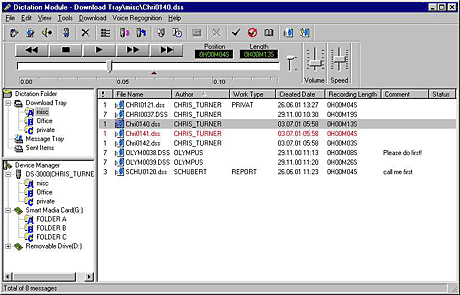
Main Functions
- Easy downloading of DSS voice files into the DSS Player
- Conversion from DSS to .wav audio file format for use with voice recognition for automatic transcription (using Dragon NaturallySpeaking®, for example)
- Important information including author identification, time/date, recording length, priority etc. at a glance
- Efficient organisation through flexible archiving in separate folders
- Direct recording to PC via the voice recorder Editing (insert/erase etc.) of voice files after downloading to PC
- Easy attaching of voice files to email
- Author ID settings Auto-start upon connection to recorder Automatic transfer of dictations to pre-set email addresses
Olympus DSS Transcription Software
The DSS Player Pro Transcription software is included in the AS-3000 Accessory Kit, together with a stereo headset and footswitch. This enables the professional transcription of voice files in a familiar manner yet with the support of powerful software that greatly enhances the workflow.
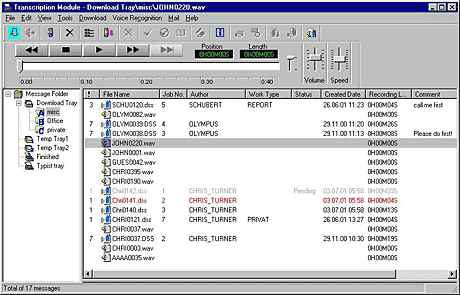
Main Functions
- Important information such as author identification, time/date, recording length, work types, priority etc. at a glance
- Efficient organisation with information on job status: e.g. finished, pending or cancel job
- File management through separate folders, in/out-trays
- Automatic reception of emails directly into a corresponding in-tray
- Intro scan for the fast overview of all voice files
- Playback speed control, footswitch settings like auto-backspace
- Conversion from DSS to .wav audio file format for use with voice recognition for automatic transcription (using Dragon NaturallySpeaking®, for example)
Web site hosting by NCS - Content and graphics © Voice Recognition Systems